1. The Tugo TV app is available to download for free from the Google Play Store (Android TV, phone, tablet), the iOS App Store (Apple TV, iPhone, iPad), Amazon Fire TV, or Roku TV.
2. An account is required to access content, sign up here: https://tugotv.app/signup/ or after downloading the mobile app, connect through your Google or Apple account or click the "signup now" button to create your account.
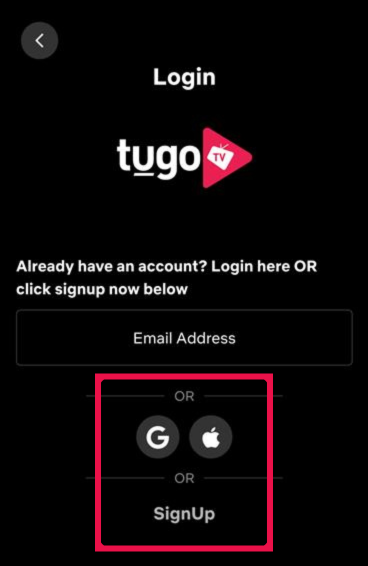
- Enter your first name and last name
- Create a username - must contain at least 3 characters
- Enter your email address - It's important that you use a real email address when signing up in order to receive important service updates and password reset emails.
- Create a password - must contain at least 8 characters
- Select your country from the dropdown menu/click on the flag to change it. If the correct country is not selected, you may have issues accessing the channels available in your region.
- Agree on Terms - check the box after reading our Terms & Conditions and Privacy Policy (required)
- Opt-in Marketing - check the box to receive emails for special promotions (optional)
- Click "create account" - users may also choose to create an account using their Google or Apple ID
3. Open the app and enter your email address or username you used to sign up in the Email/Username field
4. Enter your password you created when signing up in the "Password" field
5. Create your profile
6. Select a channel to start watching!
*These are your login credentials for any device that you log into.
**Check our YouTube page for how-to videos: https://www.youtube.com/@tugoTV
Was this article helpful?
That’s Great!
Thank you for your feedback
Sorry! We couldn't be helpful
Thank you for your feedback
Feedback sent
We appreciate your effort and will try to fix the article